|
Let Your Invitation Shine Just as Brightly as the Event Itself. Planning an event is a lot of work. There are so many details to nail down, and you want to ensure your shindig is a hit with your customers, prospects, as well as your internal stakeholders. I’ve stumbled across several event invitations recently that needed help in a certain area: you probably guessed it, proofreading! On more than one occasion, I’ve encountered this content boo-boo: “The event will have 17 dishes, 17 pairings and 3 cocktails from some of Atlanta’s best restaurants and bars. Get you tickets now before they’re all gone!” Get you tickets now… Oops, the “r” is missing from “your.” And you know what? This isn’t the first time I’ve seen this error on event invites. Get you tickets seems to be trending in the needs-proofreading department. Mistakes like this can be difficult for some people to excuse because they’re so obvious. Let’s put this error to the test with three document editors: Microsoft Word When I typed this sentence in Microsoft Word and ran Spelling & Grammar Check (with the enhanced settings, of course, that I teach in my Proofreading Workshops), it did not catch this mistake. That’s right, Microsoft Word told me that Get you tickets now is totally fine. Big fail. Grammarly If the author of this email had used Grammarly, they would have caught the boo-boo. They would also see the handy explanation about the “possibly confused word.” I’m a big fan of Grammarly. It’s not perfect, but it’s usually better than Microsoft Word. Google Docs
Unfortunately, Google Docs doesn’t excel at catching grammar mistakes, including misused words. I wasn’t surprised when Google Docs told me this sentence was correct after running Spelling Check. The two extensions I often use with Google Docs also overlooked this problem. Big fail on such a simple error. Weirdly enough, one of the extensions identified the problem (and offered the correct suggestion) ONLY when I also misspelled tickets. Make Your Event Invitation Perfect! Next time you’re planning an event, take the extra step to proofread your invitations and promotions. Whether you’re printing beautiful cardstock invitations or sending an email blast, double-check for perfect prose. Run spell check in Microsoft Word AND Grammarly—or hire a professional proofreader. Luminary Works is always ready to assist you with your proofreading needs. Also be sure to spell your company’s name correctly—unfortunately, I’ve seen that mistake, too! © Copyright Luminary Works, LLC. All rights reserved. Legal policies.
Comments are closed.
|

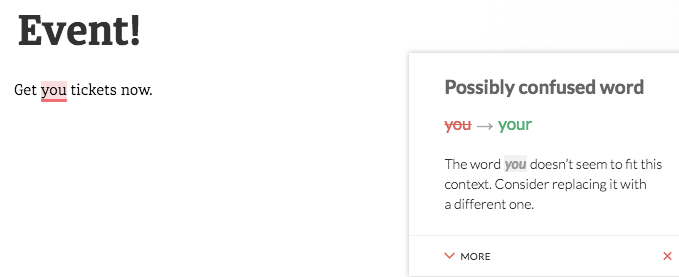
 RSS Feed
RSS Feed