In September, Luminary Works celebrated its first year in business. Wow, has it been fun—and busy! It's been a pleasure writing so much interesting content and proofreading so many typos, grammatical mistakes, and more! The proofreading workshops have been so fun—and I can't wait for the next one coming up soon! There’s so much to be thankful for.
Every day in November, I’ll be posting one thing on Instagram (and maybe other channels) that I’m thankful for! I encourage you to do the same. Just use the hashtag #30Thanks! In no specific order… Drumroll, please! I’M THANKFUL FOR #1... Xocolatl Small Batch Chocolate! My favorites are the 73% Madagascar, 72% Nicaragua, 68% Wide Eyed, and 60% Kissed Mermaids. Fall in love with Xocolatl at Krog Street Market, Roam coworking cafes, Morningside Farmers Market, and more.  As spring approaches, now is the perfect time to review your digital marketing channels. Besides, National Grammar Day is March 4—even more motivation to make sure your site’s in tip-top shape! Get rid of the digital pollen. In addition to Luminary Works’ previously-posted website checklist, here are seven more tips to help you enhance your online customer experience and correct common flubs. Some tips may sound obvious, but they wouldn’t be here if they didn’t continually pop up on websites, emails, social media, and other marketing channels. Take a minute to check your digital channels—on desktop and on mobile! 1. Social media buttons. Check your website, ancillary sites, as well as your email signature. Ensure the links work. Do each icon and its link go together? For example, the Facebook icon should go to your company’s Facebook page, not to its Pinterest page or Facebook's homepage or to nowhere. Also, don’t be sneaky with your social icons. Users are perturbed when social icons, especially in the header and footer, end up being shortcuts for sharing the company’s info via social media versus a link to the profile page. 2. Phone number. Can you hear me now? Check your site on mobile to ensure that your phone number is clickable, as in click-to-call. Most of the time, the phone number is automatically click-to-call regardless of any special website programming. However, phone numbers that include catchy words (such as 1-800-YOU-ROCK) are often not clickable. Consider providing the alternate, numerical version for your mobile users. 3. Address. Especially for retail stores and restaurants, provide a link to your physical location. Even better, provide information about where to park. Embedded maps are only partially useful. In a large city, it might give online visitors a sense of your area of town or a very zoomed in version of your street, but they rarely link to a map that provides real-time, customized directions. Save folks the extra steps—include a link to Google Maps. And, if you're still referencing MapQuest directions, please blast yourself into the digital future by using Google Maps. 4. FAQs. You would never write Frequently Asked Question’s. Likewise, don’t include an apostrophe in its acronym, FAQs. They’re not possessive, just plural. 5. Fewer or Less? People often misuse these similar terms. Here's a simple way to remember the difference in usage. If you can count it—and count each item separately from the others, then fewer applies. Example: They had fewer investors in their startup than they would have preferred. The startup investors are distinguishable; each investor can be counted separately from another one. If you can’t count it—or at least not as individual items, then less applies. Example: They had less money invested in their startup than they would have preferred. You can count dollar bills or quarters or even pennies but not money in the general sense. A few more examples:
6. Decades. For your About Us page or your social #ThrowbackThursday posts, be sure to punctuate decades correctly. Usually, decades do not need an end apostrophe. However, if you leave off the first two years, then an apostrophe at the beginning is needed. Correct usage: Fashion in the 1980s. Music from the ‘70s. Only if the decade is being used as an adjective will it include an end apostrophe. Correct usage: Some people miss ‘80s’ fashion! We love 1970s’ music. Note: These examples sound find when spoken, but they look better in writing when reworded to match the no-apostrophe examples above. 7. The Most Common Culprits. Look for the common blunders of its/it’s, whose/who’s, there/their/they’re, your/you’re. It’s common knowledge that Grammar Check usually flags these errors, which makes them even more difficult to excuse—especially when they’re on your homepage. Use the "Find" feature to double check each instance. Use these tips and Luminary Works’ checklist from January to add some polish to your digital marketing channels for spring. Make your brand shine! Or, get a fresh set of eyes—Luminary Works can help with our Essential Website Review service or our custom workshops. Article also posted on LinkedIn: https://www.linkedin.com/pulse/spring-cleaning-your-way-better-digital-marketing-meg-anderson Image from PixaBay contributors: paulbr75. Thank you! The Content Matters workshop focuses on software tricks and free add-ons to improve your proofreading capabilities. These easy-to-implement tips will help you catch and correct errors as you fine-tune the software you’re already using. This workshop includes tips for:
This workshop is ideal for Atlanta-area small business owners and entrepreneurs, as well as professionals in fields such as communications, marketing, sales, non-profits, administrative support, account management, project management, and more. Learn more or purchase your ticket on Eventbrite. Join Luminary Works’ mailing list by midnight on Valentine’s Day and get a coupon* for 10% off a Website Review from Luminary Works! Show your customers and prospects you care with an awesome, error-free website! Enjoy the sweet savings by signing up today. You'll receive occasional updates from Luminary Works with discount opportunities, editorial tips, and upcoming workshops. No daily or weekly spammy emails! Image By Whitney [CC BY 2.0 (http://creativecommons.org/licenses/by/2.0)], via Wikimedia Commons
Now that you’ve finished ringing in the new year, take a minute to review your company’s website. While some of these editorial changes occur with the advent of the new year, it’s also an excellent opportunity to update other evergreen areas that often get overlooked.
Consider these ten suggestions a basic Q1 checkup. While you’re at it—why not add a calendar reminder for each quarter, or at least once a year? Then you can rest assured that your site is always representing you at your best: up-to-date and error-free. Or, get help from Luminary Works with our budget-friendly Website Review service. 1. Copyright Year: If you list a year or range of years with your website’s copyright notice, update it for 2017. The same concept applies if you have digital templates (like email templates) that include copyright dates. Update those so that your future content includes the correct date or date range. 2. Years in Business: If your website boasts the fact that your business has been around for something like 13 years, over five years, or more than a decade, make sure the numerical reference is accurate. 3. About Pages: If your “About” section lists key employees, financial stats, locations, or other details, double check to ensure that the information is correct. 4. Legal: Ensure the accuracy of details such as the contact information listed in your legal agreements (Privacy Policy, Visitor Agreement, Terms of Sale, etc.). Some companies only list a mailing address while others also include a generic email address or a specific person’s email address. If you list a specific person (which I wouldn't recommend), make sure they are still a current employee and that this topic continues to be their responsibility. 5. Meta Data: For your homepage and other key pages, take a look at the meta title and meta description. These appear in search engine results, so they need to be spot-on. 6. Images: Review your website’s images. Because you can’t do a “search and replace” to update them, they are often forgotten when it comes to annual updates. Also, double-check for typos, as these are often missed in images. 7. Social Media: Review your company’s description in each profile (Facebook, Twitter, Instagram, LinkedIn, etc.) to ensure that the information is correct. Also, check that the links from your website to each social profile function properly. 8. Other Sites: In addition to the typical social media sites, don’t forget to check other ancillary systems that display info about your business. Things like Google Maps, career sites, reservation systems, email newsletter systems, and any other system where you have a profile. 9. Tech-Savvy Words: Language evolves quickly, especially "tech words." Unfortunately, this evolution can make your site look dreadfully old-school if you're not changing with the times. Update spelling, hyphenation, and even capitalization of key words such as email (not e-mail), website (not web site or Website), blog (not weblog), and online (not on-line). Also consider other terms that are more subjective, including eCommerce and mCommerce (or e-commerce and m-commerce). Overall, strive for consistency. 10. Bonus Features: And don't forget about functionality. Links should work! Your site should load quickly. Make sure your site works seamlessly on a smartphone. And, bonus points if the pages on your site can be printed—yep, on real paper with a printer—with the important elements intact and with proper formatting. Now, get back to having a wonderful and successful 2017! Allow me to share a story with you. Recently, I was looking for an accountant to help me set up my accounting software (Xero). On its website, this particular accounting firm had a nice design and prided itself on being tech-savvy. Sounds great, right? Well, yes… except that so many things about the website felt contrary to that tech-savvy mentality they were trying to sell me on. Specifically, the word choice throughout the site was anything but tech-savvy and other areas were just downright unprofessional in their carelessness. A few examples—also included in the slideshow below:
So I didn’t contact this accounting company. Maybe they are amazingly tech-savvy but hired the wrong copywriter. Taking time to vet them seemed like a waste of my time. It was quicker and easier to find someone else (whose website had only one typo, which I gently pointed out). I know better than to think that everyone is a word nerd like myself. However, most people learn these basic rules at a young age. Subconsciously or consciously, they recognize when something is off. Doubt and distrust enters the picture. You're trying to sell them on a message, but they realize that something is wrong—is it your purported area of expertise or simply your grammar? Will they stick around long enough to find out, or just click away to the next competitor? Moral of the story: Don’t let poor copywriting—whether it be word choice, grammar, punctuation, or misspellings—undermine your expertise and your marketability. Solutions? A few come to mind...
Trick or Treat? The dreaded hyphen is out to get you this Halloween! Folks just can’t win when it comes to hyphens. Hyphens can be complicated–and subjective. To hyphenate or not to hyphenate? It often depends on how the words are being used in the sentence. A style guide (like Chicago Style) or grammar book will come in handy (or hire an editor or proofreader!). For a quick overview, I recommend this online reference from GrammarBook.com. This checklist might also help you review your writing:
Here are a few examples (with my notations) from some business websites I ran across recently. Unfortunately, I often encounter these types of errors on the homepage and other primary pages, such as About Us, Services, etc... I’ve blurred some of the text to prevent embarrassment. These errors are easy to make–but also easy to correct. They are proof that even simple website copy needs a fresh set of eyes for quality assurance. It’s exactly why Luminary Works offers its Website Review service as a budget-friendly option to ensure your site shines with top-notch professionalism! Don’t let bad grammar and punctuation play tricks on you. Let your error-free message be the ultimate treat for your customers! Happy Halloween from Luminary Works! |


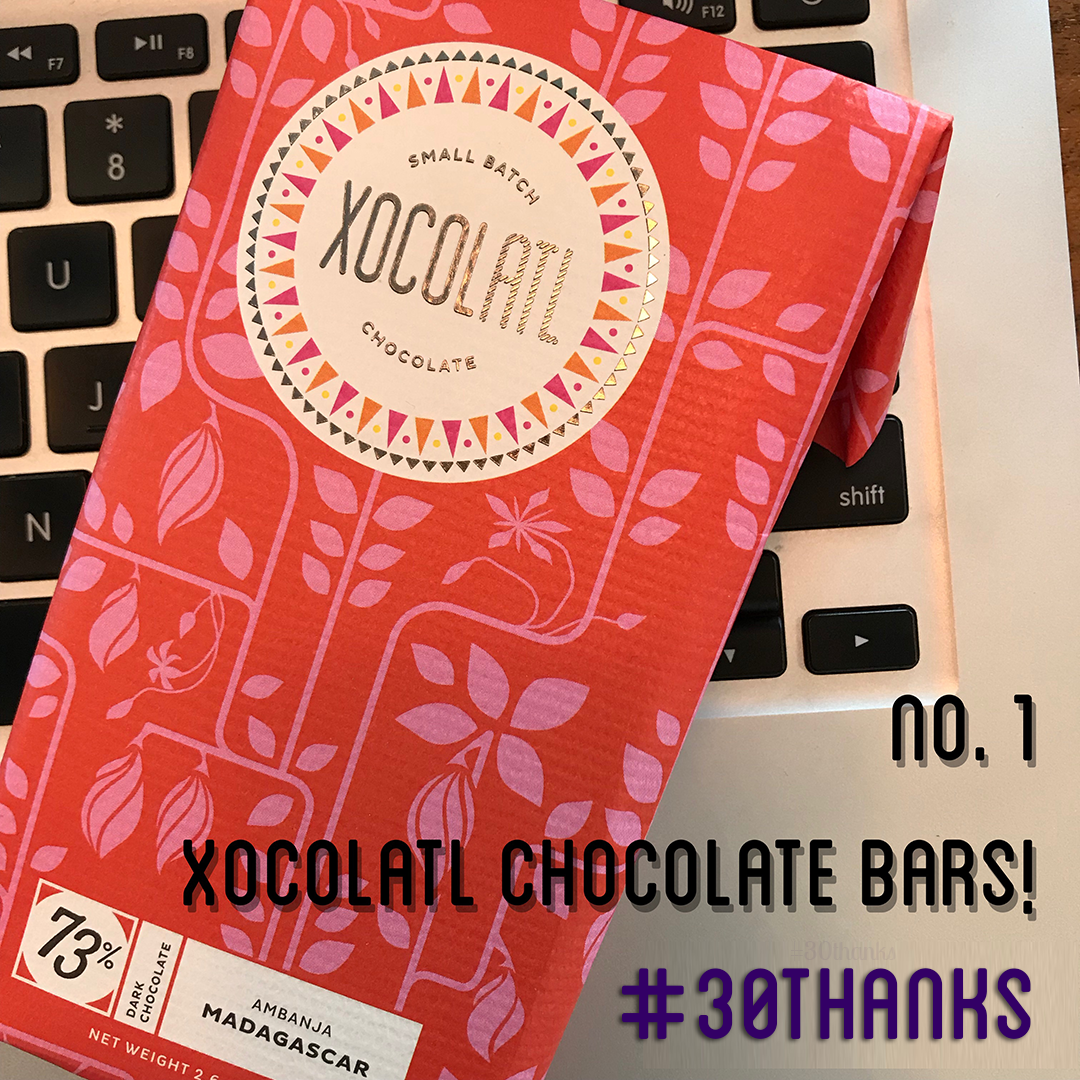



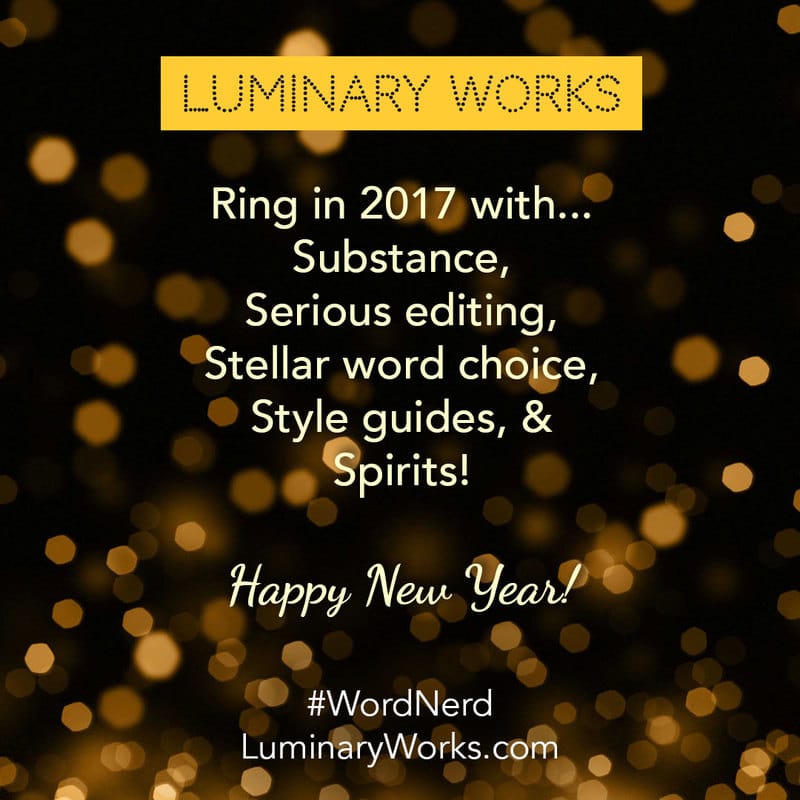
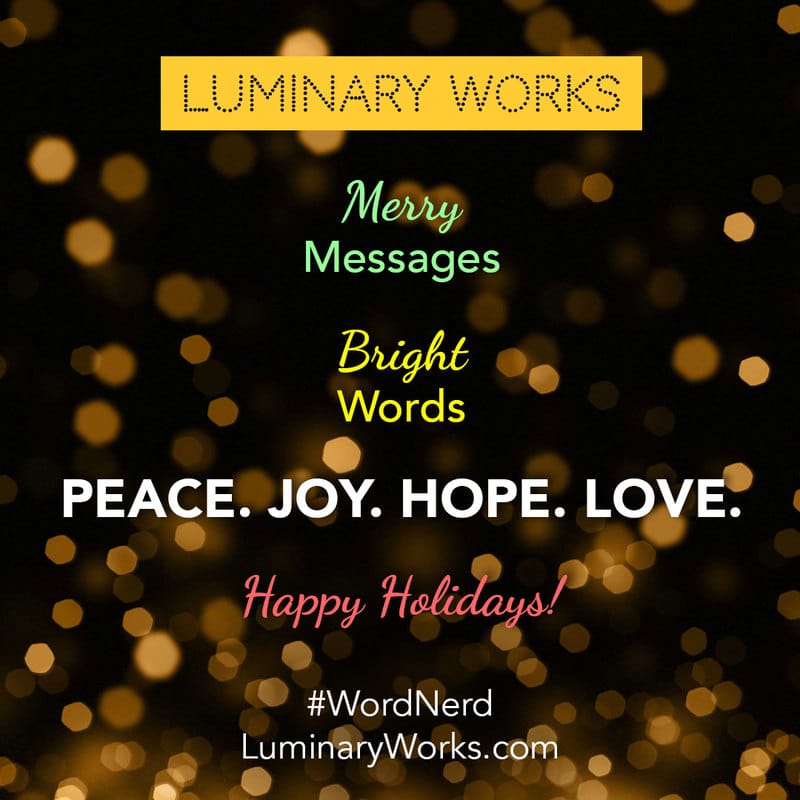

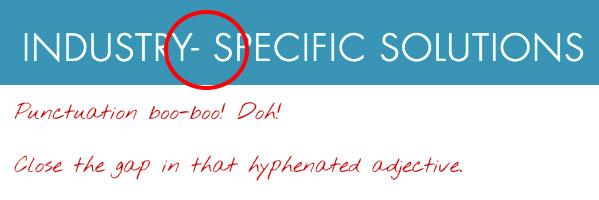
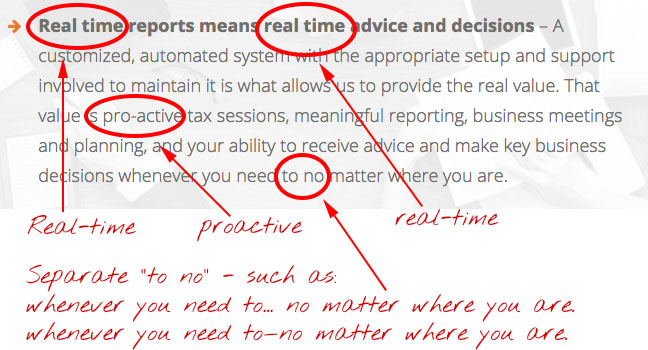
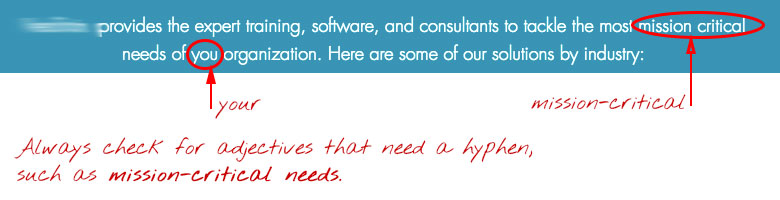
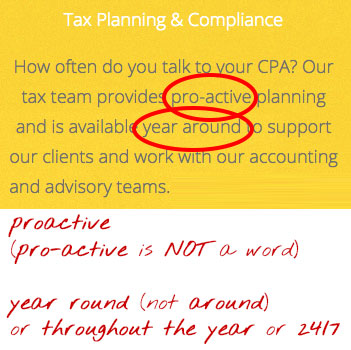
 RSS Feed
RSS Feed